|
Ch is a cross platform C/C++ interpreter for scripting, 2D/3D plotting, numerical computing, shell programming and embedded scripting.
C-Free from version 3.5.2 supports Ch in Windows.
In C-Free, you can edit and run Ch programs,
with syntax highlighting for keywords and the output displayed
within a Graphical User Interface (GUI). C-Free contains syntax highlighter for Ch programs with file extensions .ch, .chf, and .chs.
Quick
start of Programming with Ch in C-Free
- Install C-Free.
- Install Ch Standard Edition or Ch Professional Edition.
(Click here to download Ch)
- Start C-Free. C-Free auto detects the registry key "HKEY_LOCAL_MACHINE\SOFTWARE\SoftIntegration\CHHOME" for the installation of Ch. If succeed, C-Free shows the Ch menu, Ch toolbar and adds "Ch Output" page in the Message Window. Following is the screen shot of C-Free Ch Support.
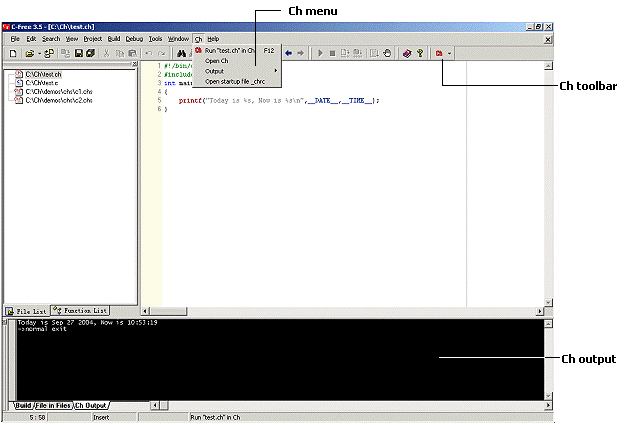
- Edit Ch program. Click
"File"->"New" to create a new file in C-Free,
input following codes and save it as Ch file.( with extension .ch)
#!/bin/ch
#include<stdio.h>
int main()
{
printf("Today is %s, Now is %s\n",__DATE__,__TIME__);
}
- Run Ch program in C-Free. Click
"Run in Ch" button on Ch toolbar( or Press F12 ), it will
start to run the program in Ch, and the output will be displayed in
the Ch output window. (or you can select to display Ch output in a
new opened DOS window)
|

